What is Browser Notification?
In this article, we will show you how we can disable browser notifications or in other words “web push notification”. Websites can publish significant updates via browser notifications. If you allow it, some websites will notify you via push notifications when there are latest news, announcements, or promotional offers and etc..
If you are reading this article, you should find it annoying that some of the websites that you frequently visit keep asking you for permission to send notifications and you’re here trying to stop it. By default, most browsers allows website to ask you for permission to send you notification every time when you visit it.
Even if you click “block” the first time when it ask you for permission, it will ask you again when you restart your browser or when you cleared your browser history. To turn it off completely or permanently, you will need to get into your browser’s settings.
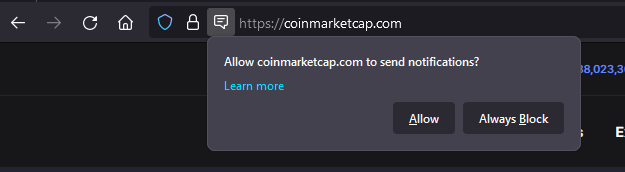
How to Disable Browser Notifications for Chrome
To disable web push notification on Chrome, follow the steps below.
- Go to Settings and click “Provary and Security” on the left menu.
- Then click “site settings”
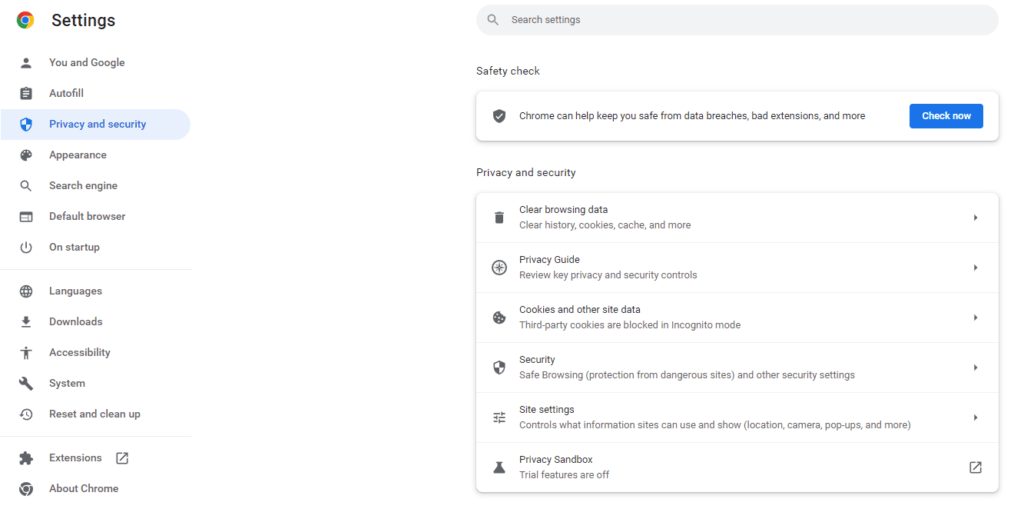
3. Then, look for “Notifications” option under site settings and choose “Do Not Allow Sites to Send Notification”.
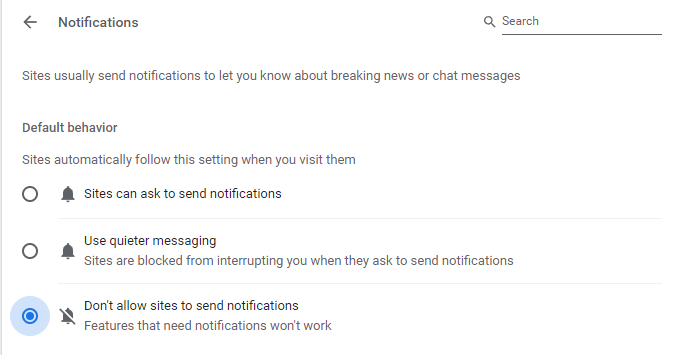
No website will longer able to ask you for permission to send you notifications again after choosing that option.
How to Disable Browser Notifications for Edge
To disable web push notification on Edge, follow the steps below.
- Go to settings by clicking the 3 dots at the top-right of the browser.
- Then inside the settings menu, look for “Cookies and Site Permissions” at the left bar.
- Under “Site Permissions” look for “Notifications” and then click on it, it will then open up the notification menu.
- Turn off “Ask before sending” like the screenshot below.
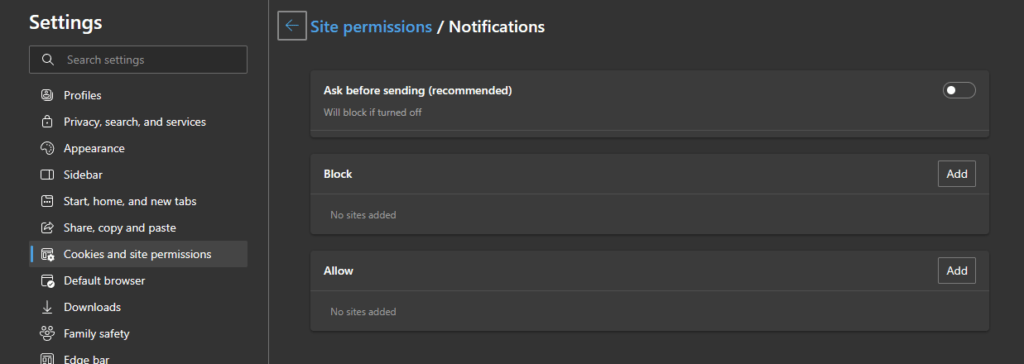
How to Disable Browser Notifications for Firefox
To disable web push notification on Firefox, follow the steps below.
- Type about:config in the address bar and press enter.
- Click on I accept the risk.
- Then, type “notifications” in the Search bar like the screenshot below.
- Find and double-click on dom.webnotifications.enabled.
- Its preference value will now be changed to false, indicating that website notifications have been disabled.
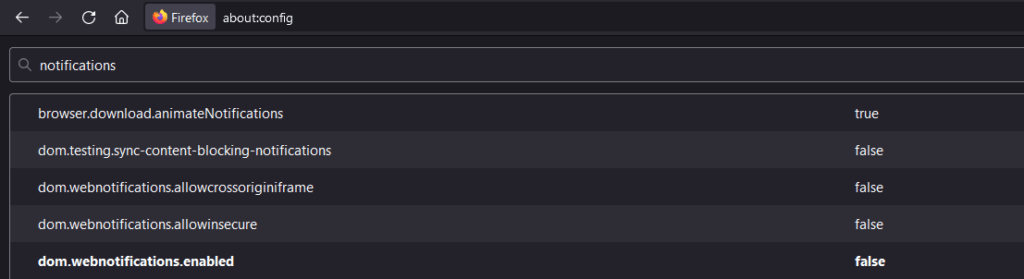
How to Test if Notification is Disabled
To test if it’s working after you have follow the step above, you may visit the HTML5 Web Notification Test website : HTML5 Web Notifications Test – Bennish.net. Example below is using the Microsoft Edge browser. Other browsers should behave more or less the same.
If you click the “Authorize” button, it should show Permission to display: denied
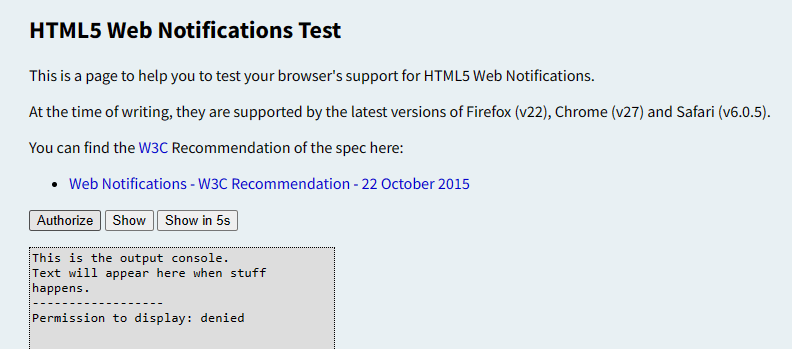
This means that your browser is not asking you for permission to display notification, it blocks the “Ask for Permission” option as well as the browser push notification together.
If you did not follow the steps listed above and if you click “Allow” when it ask for notification permission, you will see “Permission to display: granted” when you click the authorize button.

And when you click the “Show” button, it will push you a notification on your desktop at the bottom left just like the screenshot above.
Conclusion
Browser notification can be useful if it sends you important information when necessary. Unfortunately, the majority of websites today “exploit” this feature to the extent that you are inundated with notifications. Notifications can interfere with your browsing and divert your attention, which causes them to rapidly become annoying.





One thought on “Disable Browser Notifications for Chrome, Edge and Firefox”
Comments are closed.