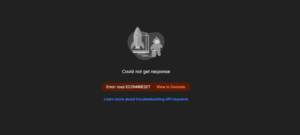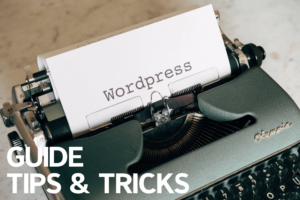Maximizing MySQL Performance Through Strategic Index Management
In this comprehensive article, we will guide you through the step-by-step process of adding or dropping index in MySQL, empowering you with the knowledge and techniques necessary to optimize your database performance effectively.
Understanding the Significance of Index in MySQL
In the realm of MySQL database management, indexes stand as essential tools for optimizing performance and enhancing data retrieval efficiency.
Essentially, indexes serve as navigational aids within the database, facilitating quick access to specific data points by providing a structured roadmap.
By indexing certain columns, MySQL can swiftly locate and retrieve data, significantly reducing query execution times, especially when dealing with extensive datasets.
Strategic Index Addition in MySQL
The process of adding indexes to MySQL tables involves a strategic approach aimed at improving query performance. By identifying frequently queried columns, database administrators can strategically designate these columns for indexing.
Upon creation, MySQL constructs a data structure that organizes the indexed columns in a manner conducive to expedited search operations. This optimization proves invaluable, particularly when executing complex queries or working with large volumes of data.
Furthermore, the selection of columns for indexing requires careful consideration. Columns frequently referenced in WHERE clauses or involved in JOIN operations are prime candidates for indexing.
However, indiscriminate indexing of all columns can lead to unnecessary overhead and may even degrade performance. Therefore, a thoughtful analysis of query patterns and data access requirements is essential to maximize the benefits of indexing while minimizing potential drawbacks.
Efficient Index Removal in MySQL
While indexes undoubtedly enhance query performance, maintaining an optimal index configuration is equally important.
Over time, databases may accumulate redundant or underutilized indexes, which can adversely impact performance by increasing storage overhead and slowing down write operations. Hence, periodic assessment and optimization of indexes are crucial aspects of MySQL database management.
The process of removing indexes in MySQL involves careful evaluation and analysis to identify redundant or obsolete indexes. Database administrators must examine query execution plans, monitor system performance, and assess the impact of index removal on overall database operations.
By eliminating unnecessary indexes, administrators can streamline database maintenance, reduce storage requirements, and improve write performance.
Step-by-Step Guide to Adding an Index in MySQL
- Identify Query Patterns: Analyze query patterns to identify frequently accessed columns.
- Evaluate Table Structure: Assess the table structure to determine columns suitable for indexing.
- Choose Index Type: Select the appropriate index type based on query requirements (e.g., B-tree, hash, full-text).
- Create Index: Utilize the CREATE INDEX statement to add indexes to the chosen column(s).
- Validate Index Creation: Verify index creation using tools like SHOW INDEX or EXPLAIN.
- Monitor Performance: Evaluate the impact of the new index on query performance and adjust as necessary.
Once you’ve identified the index you want to add, use the CREATE INDEX statement:
CREATE INDEX index_name ON your_table_name (column_name);Replace your_table_name with the name of your table, column_name with the name of the column and index_name with the name of the index. You have the freedom to choose any desired name for the index name.
For example:
CREATE INDEX idx_email ON users(email);You can add multiple columns in one index as well for example :
ALTER TABLE `table` ADD INDEX `index_name` (`col1`,`col2`)Step-by-Step Guide to Removing an Index in MySQL
- Review Existing Indexes: Examine the list of existing indexes to identify candidates for removal.
- Assess Query Performance: Analyze query execution plans and monitor system performance to evaluate the necessity of each index.
- Drop Redundant Indexes: Use the DROP INDEX statement to remove redundant or obsolete indexes.
- Confirm Removal: Validate index removal using monitoring tools like SHOW INDEX or system performance metrics.
- Monitor Database Performance: Assess the impact of index removal on overall database performance, particularly write operations.
Once you’ve identified the index you want to drop, use the DROP INDEX statement:
ALTER TABLE your_table_name DROP INDEX index_name;
Replace your_table_name with the name of your table, and index_name with the name of the index you wish to drop.
For example:
ALTER TABLE users DROP INDEX idx_email;
Also, you can confirm the index creation or removal using tools like SHOW INDEX.
If you utilize tools such as MySQL Workbench, accessing the indexes of a table is straightforward. Simply right-click on the table and select “Table Inspector”. This action will display a page similar to the one depicted below.
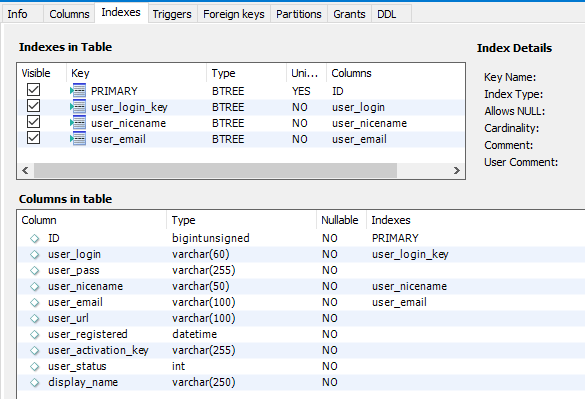
Conclusion
Effectively managing indexes is paramount for optimizing MySQL database performance. By strategically adding and removing indexes, administrators can fine-tune the database to deliver faster query responses, reduce storage overhead, and enhance overall system efficiency.
With a thorough understanding of indexing principles and thoughtful implementation strategies, MySQL users can unlock the full potential of their databases and ensure smooth, efficient data management.
For further insights into MYSQL indexing and optimization, consider exploring its official website available at this link. MySQL :: MySQL 8.3 Reference Manual :: 10.3.1 How MySQL Uses Indexes
If you have an interest in programming languages such as PHP and the Laravel framework, you might find valuable tips on this page. https://www.kintechie.com/laravel-cache-and-artisan-cache-commands/
Featured Image by rawpixel.com on Freepik