Introducing “Brew postinstall node”
The process of installing Node.js on macOS via the “brew postinstall node” command is generally uncomplicated, though we can delve into the specifics of that in a separate piece.
Nonetheless, it is possible to encounter an error during the installation of Node.js using Homebrew.
Specifically, you may receive an error message indicating that the “post-install step did not complete successfully,” which will prompt the need to execute the “brew postinstall node” command.
Although you may have executed the “brew postinstall node” command as instructed, it is still possible to encounter the same error after completing the installation process.
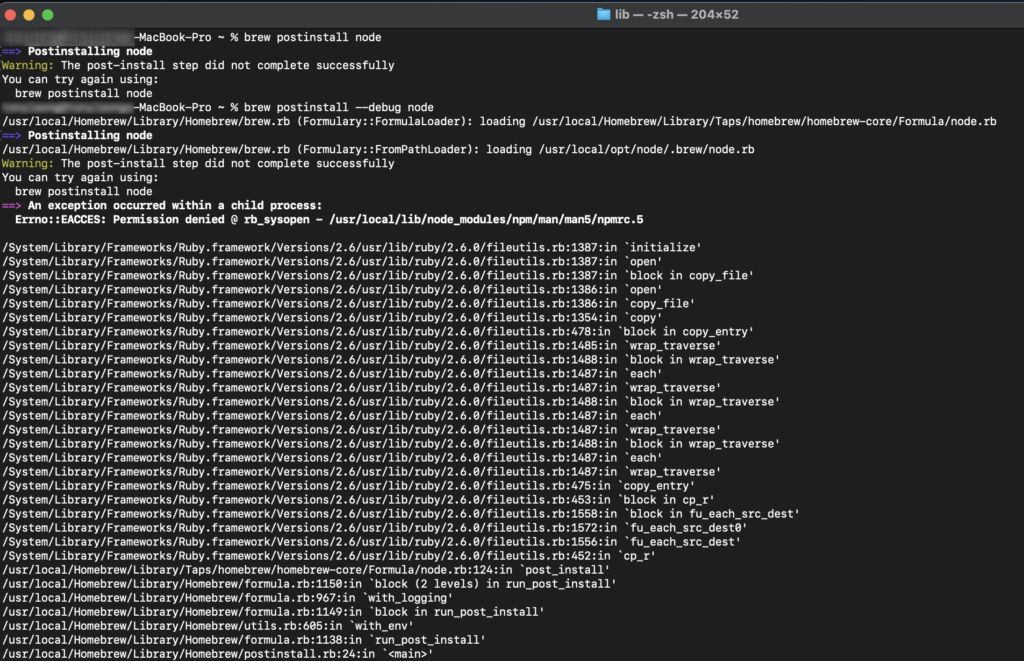
Moreover, it is possible that upon running the “brew postinstall node” command, you may be asked to retry using the same command, which may prove fruitless.
In this scenario, troubleshooting may be necessary, which can be achieved by executing the command using the “–debug” mode. By doing so, you may discover the existence of a permission error that could be the source of the problem.
How to Fix Brew postinstall node Error : “post-install step did not complete successfully”
Luckily, the fix is pretty easy. All we need to do is remove the whole “node_modules” folder under “/usr/local/lib/“. The full path will be “/usr/local/lib/node_modules“.
Furthermore, you will need to delete it using sudo as well or else it will give permission error. “sudo rm -rf node_modules“
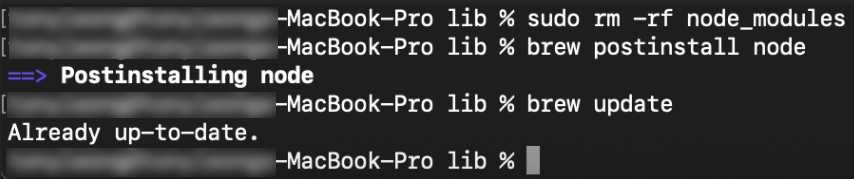
/usr/local/lib“After removing the “node_modules” folder. You should be able to run brew install node without any issue just like the screenshot above.
Tip : Clean Re-install Node
If you want to re-install node completely, you could follow the steps below.
- Run “
brew install node“ - Delete the node folder. You node folder location might be different. For my case, it is “
/usr/local/include/node“. - Uninstall – “
brew uninstall node“ - Re-install – “
brew install node“
Conclusion
“brew install node” is a command used to install the Node.js runtime on a macOS computer using the Homebrew package manager. Homebrew is a popular package manager for macOS that allows users to easily install and manage software packages from the command line.
Node.js is an open-source, cross-platform JavaScript runtime environment that allows developers to build server-side applications using JavaScript.
Moreover, Installing Node.js using Homebrew ensures that the latest stable version of Node.js is installed and can be easily updated in the future. Once installed, Node.js can be used to run JavaScript code on the command line or to build and deploy web applications.
In addition, it is possible to install multiple node version on your system. You may follow this guide on how to install multiple versions and switch between them here : How to Switch Between Multiple Versions of Node With Homebrew.

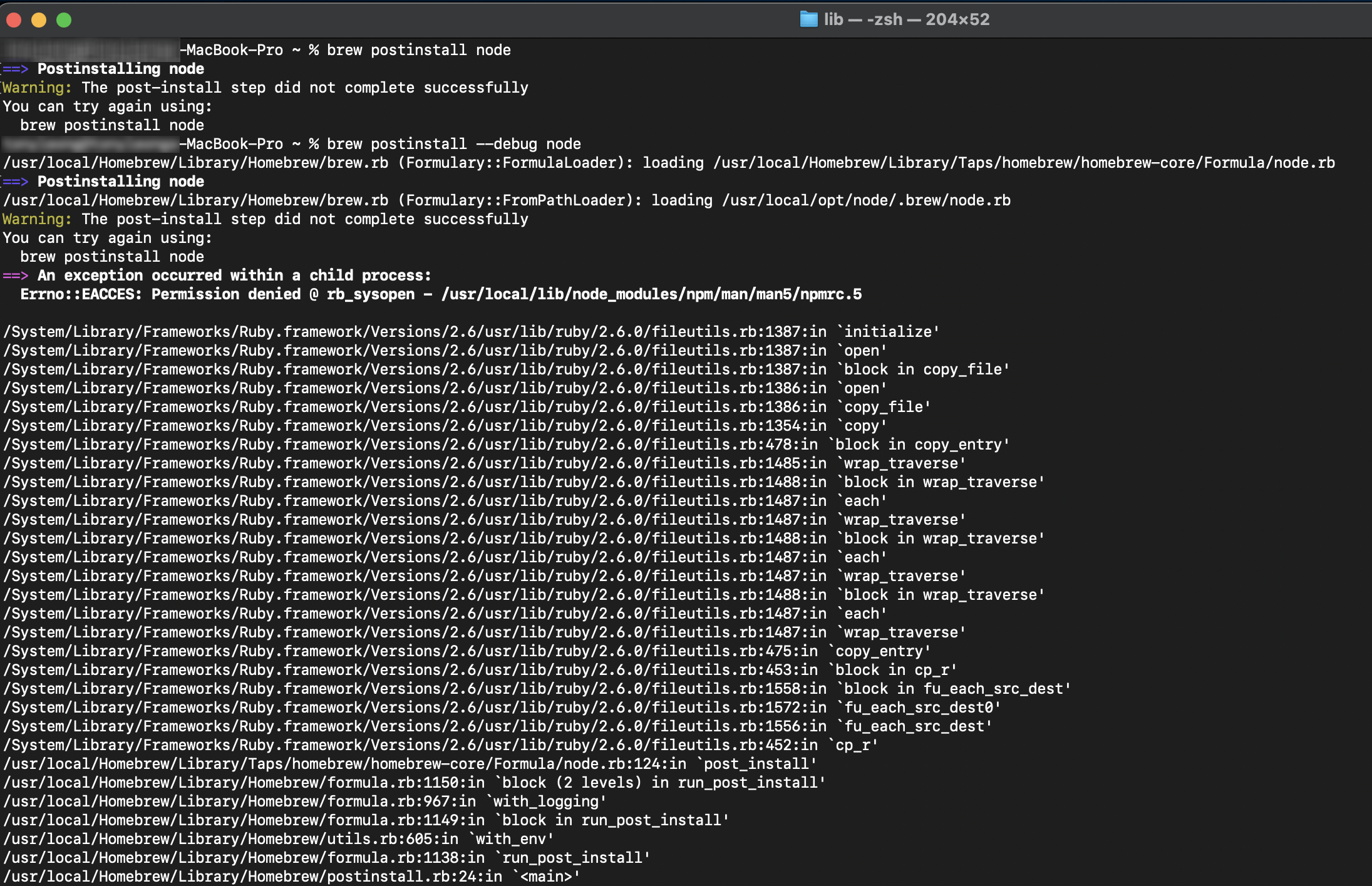



2 thoughts on “Brew postinstall node Error : “post-install step did not complete successfully””
Comments are closed.